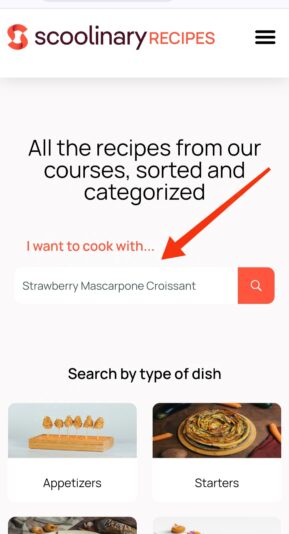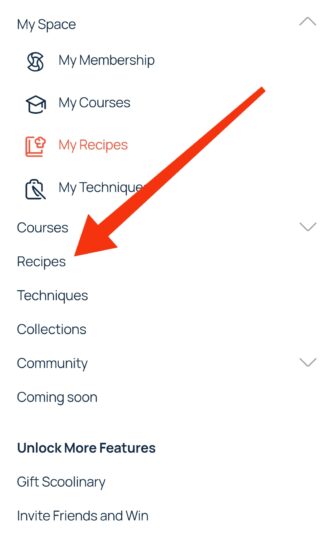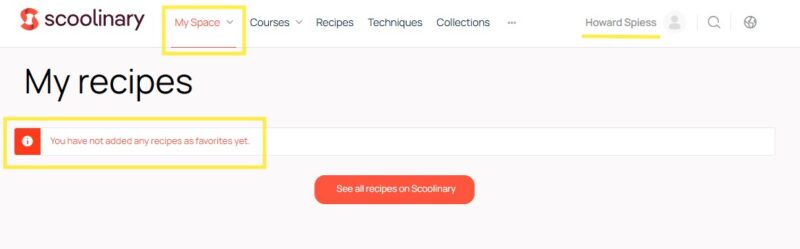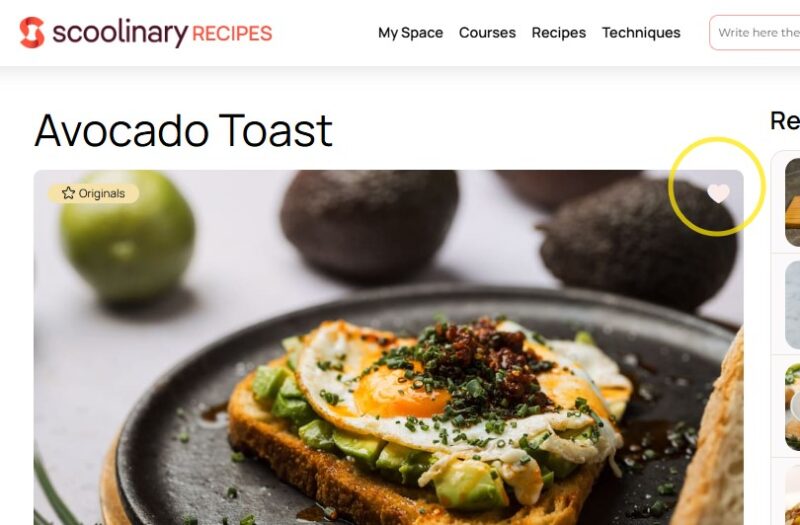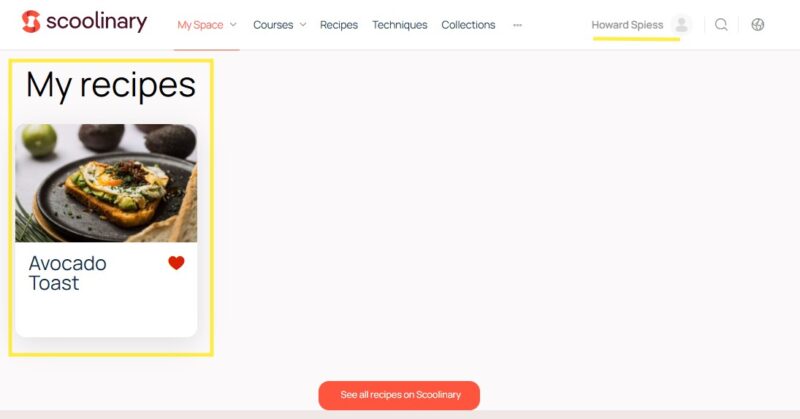Scoolinary › Forums › Ask a question › Adding recipes to my App
-
Adding recipes to my App
Escrito por Howard Spiess on enero 8, 2025 en 22:54there is a icon you can add recipes? but it only opens the Book, when I look at my tab for recipes inside your app/web site, there is nothing there ? can you help me? how do I save recipes to this account?
Sol Damiani respondió hace 1 mes, 2 semanas 3 Miembros · 2 Respuestas -
2 Respuestas
-
Level:
Scoolinary Team
Hi Howard Spiess.
In your profile, you will find the “My Space” section, and within it, “My Recipes.”
To save your favorite recipes in this section, follow these steps:
1. Access your profile menu and select the “Recipes” option. A search bar will appear.
2. Type the name or type of recipe you are looking for in the search bar, for example, “Mascarpone and Strawberry Croissant.” Click on the result, and the recipe will automatically appear.
3. Once inside the recipe, you will see a heart icon on the cover. Click on it to mark it.
4. The marked recipe will be automatically saved in the “My Recipes” section, where you can find it organized and available to consult at any time.
I hope this information is helpful.
Best regards.
-
Level:
Scoolinary Team
Hey there Howard!👋
Welcome to the Scoolinary Community! 😊Join our awesome group of food lovers and share your love of cooking. Everyone’s invited!
I’m Sol Damiani, the Community Builder and I’m from Buenos Aires.
I entered the platform from your user and could confirm what you are stating, it seems you haven’t marked as favourites a recipe yet. Please try again. I made a test and selected as “favourite” the Avocado Toast Recipe and, as you can see in the screenshots I’m attaching, the functionalilty worked. Please let us know if you can add the Recipes you like to your “My Recipes” section.
This is a Community that values your participation a lot: that’s why we created “Masters Game”
-
Win Scoolipoints by sharing a pic of your own dishes in our Community > Cooking Feed section. If it is really cool you can snag a #ScooliStar: you’ll win 100 Scoolipoints and we’ll give you a shoutout on social media!🤩
-
🏆Check out our Challenges and score Scoolipoints! Right now we have the #PokeChallenge going on and you can win 250 scoolipoints. Make sure to join!
-
You’ll see everything you need to know about how to win Scoolipoints here.
Let’s build a community of foodies together.
We hope you have a blast learning with Scoolinary!
-
Log in to reply.