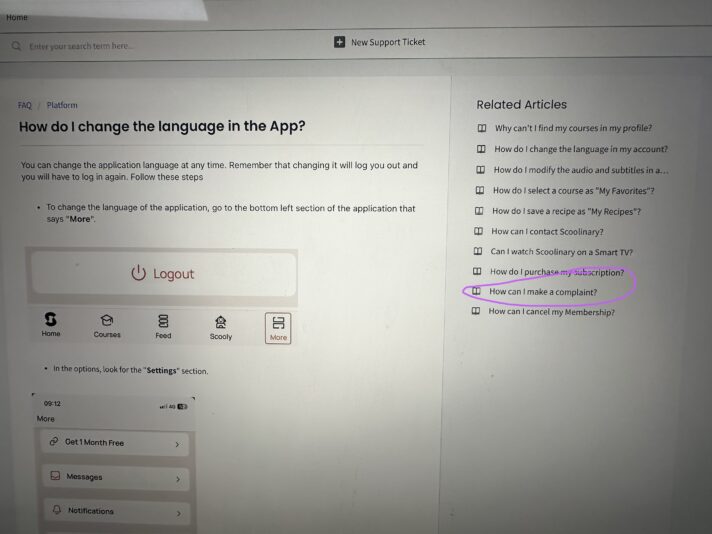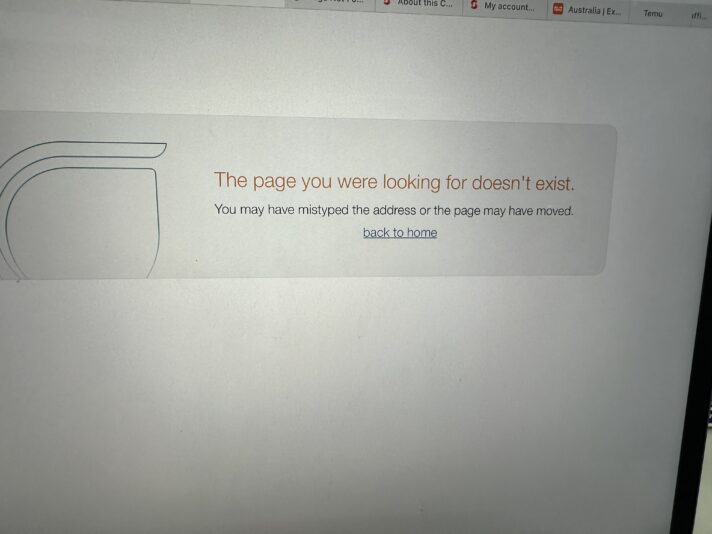I logged in just now using my mac and it streamed in English- yay! But it will not stream in English on my iPad which is where I will be primarily accessing lessons- boo! I have tried with two seperate courses and the same thing keeps happening on the ipad,
I need to be able to stream from iPad so that I can ‘cook alongside’ the instructor. The iPad is new this year- it’s the latest model and fully up to date. I’m using the website in safari to stream because the app is not ready for iPad -you guys really should make that a priority. I’ve attached some photos of the steps I took to look for support. Buttons seem to disappear randomly when using the iPad. I even tried turning off the closed captions that I need to assist with my learning disability but that didn’t help either. It sounds like he’s speaking Spanish so the language isn’t even the original soundtrack coming through.
I really want this to work- I ‘m really excited about learning via this format. I’m nagging my bestie to join up so that we can do it together. Is this a problem that is common with iPads?

 Scoolinar
Scoolinar