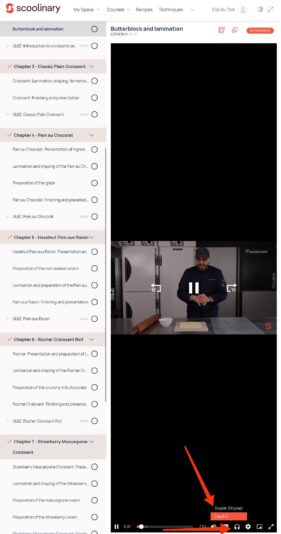Scoolinary › Forums › Ask a question › how do I remove the voice over on the course videos
-
how do I remove the voice over on the course videos
Posted by Ella Du Toit on February 25, 2025 at 08:21hi, I was just wondering if anyone had any idea how to remove the voice over on the videos… I find them to be be slow and distracting
Sol Damiani replied 1 month, 4 weeks ago 3 Members · 2 Replies -
2 Replies
-
Level:
 Scoolinary Team
Scoolinary Team
Hello Ella Du Toit!
It’s a pleasure to welcome you to Scoolinary. Thank you for reaching out,we’re here to help.
To change the audio option, go to the menu of the video you’re watching and look for the headphone symbol 🎧. There, you can switch the audio to the original language.
If the original language of the video is not English, you’ll need to enable subtitles.
I’ve attached some images to guide you.
Let me know if these steps improve your experience while watching the videos.
Best regards. -
Level:
 Scoolinary Team
Scoolinary Team
Hi Ella,
If the volume is bothering you, I’d recommend lowering it for a better experience. So far, no one has requested to disable it, but we’ll take note of your feedback and consider it for future improvements.
Let me know if I can help with anything else!
Best,
Sol
Log in to reply.