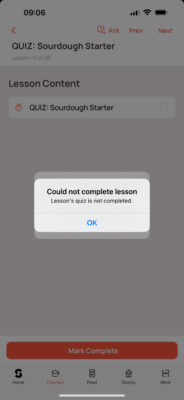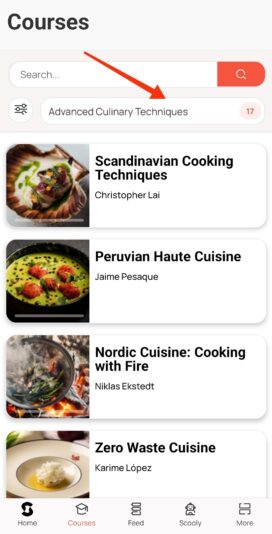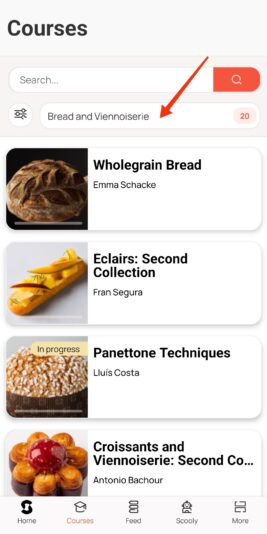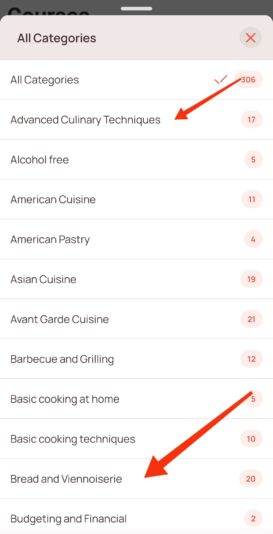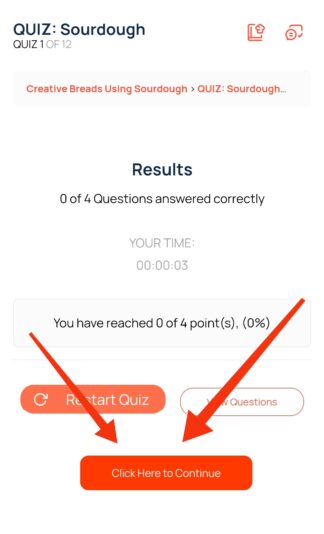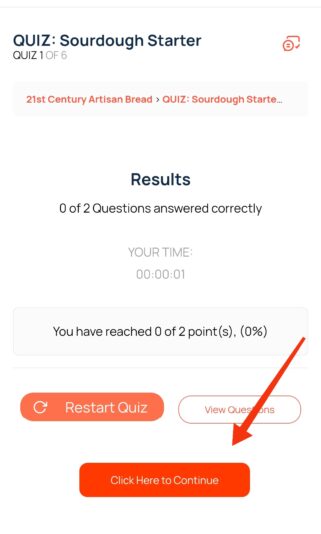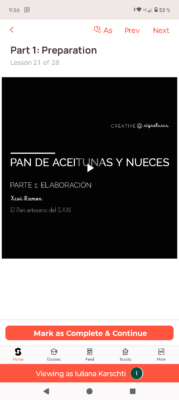Scoolinary › Forums › Ask a question › The app has a lot of bugs
-
The app has a lot of bugs
Posted by Iuliana Karschti on January 12, 2025 at 08:25- Not taking tests should’t be a blocker to go to next lessons. Specially when the questions are from next lessons. I should be able to go back to tests whenever I want.
- OK button for “could not complete lessons”, is not working
- the search for a specific category is not working as it should, the results are mixed with other categories
Sol Damiani replied 3 months, 2 weeks ago 3 Members · 5 Replies -
5 Replies
-
Level:
 Scoolinary Team
Scoolinary Team
Hi Iuliana Karschti.
Thank you for sharing your feedback about the app. We’d like to clarify and address your comments:
1. Regarding quizzes and progress in the lessons:
The quizzes at the end of each lesson are designed based solely on the information provided in that specific lesson, not in others. At Scoolinary, our priority is for students to truly learn, which is why we include these brief quizzes to reinforce what’s been learned.
However, there is also the option to move on to the next lesson without completing the quiz (we’ve attached an image for you to check). It’s important to note that if you choose this option, the quiz will not be marked as completed, and you won’t be able to receive the course certificate, as it requires completing the course 100%. If obtaining the certificate isn’t a priority for you, you can continue enjoying the learning process at your own pace.
2. Regarding the “OK” button not working:
In order for us to review and resolve this issue, we ask that you specify which course or lesson the problem is occurring in. This will help us verify the issue and, if necessary, notify the technical team.
3. Regarding category search:
Categories group recipes from all courses but are classified, for example, by difficulty, techniques, baking, pastry, mixology, etc. This makes searching and sorting easier.
To search for a course by category, follow these steps:
-Go to the “Courses” section.
In the bar, you’ll find the “All categories” option.
-Click on that bar, and a menu with different categories will appear.
We’ve attached images to guide you more easily.
If you have any further questions or need more assistance, please don’t hesitate to reach out. We’re here to support you in your learning journey!
Regards.
-
Hi
- you can see from the screenshot reffering to 2nd issue, that I wasn’t able to continue without taking the quiz. This is not the only one. You can ask a QA to check
- The course is “21 century artizan bread”. You can find all other details in the screenshot
- I know how to select a category, this was not the issue. The problem is that the results that are provided after selecting a category, are wrong or mixed with other results. If, for exemple, I’m selecting “Bread…” should be only those results, I’m not interested in others
-
-
Level:
 Scoolinary Team
Scoolinary Team
Hi Iuliana Karschti
Thank you again for your message.
I’ve just forwarded your query or observation about the recipe search bar to the team in charge, and I’ll get back to you as soon as I have a response.
Regarding the “ok” button in the quiz, I reviewed the course on both the web platform and the app, and I was able to continue the course without any issues.
I’ll ask my colleague @soldamiani to please help us by reviewing the quiz on both the platform and the app to check if she encounters any issues in continuing the course without completing the quiz.
Again, as soon as I have updates from the team regarding your query about the search bar, I’ll get back to you. If you have any other questions about the courses, I’ll be happy to assist you.
Best regards.
-
Level:
 Scoolinary Team
Scoolinary Team
Hi Iuliana Karschti.
We have news from the team in charge, and they responded as follows:
The “suggested” recipes are shown starting from course 30 on the list, meaning that the first results are all related to “bread.” In the case of the search function, it is now correctly prioritizing courses that are more relevant to the search, followed by the others that contain the same keyword but with lower relevance. If you want to filter by category, you should use the filters in the “Courses” tab.
Best regards.
-
Level:
 Scoolinary Team
Scoolinary Team
Hey there Iuliana!👋
Welcome to the Scoolinary Community! 😊Join our awesome group of food lovers and share your love of cooking. Everyone’s invited!
I’m Sol Damiani, the Community Builder and I’m from Buenos Aires.
I entered from your profile and I tried to skip a quizz you have not still taken from this very Course by pressing “next” and could go to the next lesson (I’m attaching a pic for you to see). You can clic on the “next” button to prevent you to complete the quizz.
This is a Community that values your participation a lot: that’s why we created “Masters Game”
-
Win Scoolipoints by sharing a pic of your own dishes in our Community > Cooking Feed section. If it is really cool you can snag a #ScooliStar: you’ll win 100 Scoolipoints and we’ll give you a shoutout on social media!🤩
-
🏆Check out our Challenges and score Scoolipoints! Right now we have the #PokeChallenge going on and you can win 250 scoolipoints. Make sure to join!
-
You’ll see everything you need to know about how to win Scoolipoints here.
Let’s build a community of foodies together.
We hope you have a blast learning with Scoolinary!
-
Log in to reply.