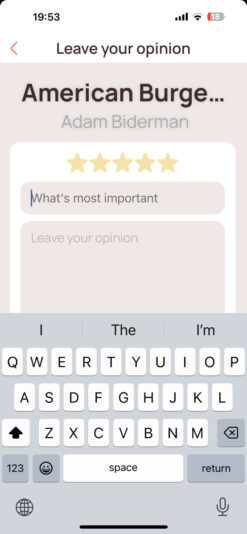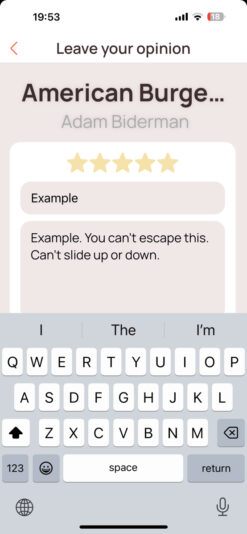Scoolinary › Forums › Ask a question › Review
-
Review
Posted by David Williams on July 9, 2024 at 05:14When I leave a review, the rate disappears. I can’t get to it at all.
any thoughts???
Sol Damiani replied 3 months, 3 weeks ago 3 Members · 25 Replies -
25 Replies
-
Hi David
Let’s ask my partner @soldamiani , would you know what could be happening?
Are you trying to leave a review from the Scoolinary app or website?
-
App
So yeh can’t get to the rate button, I couldn’t reply to you either as it showed next in black only. Now it shows submit. Why does it have so many bugs?
-
Hi David
I understand, you can try uninstalling and reinstalling the Scooinary app.
Maybe it’s some configuration problem. If the problem persists, please contact us again.
Greetings.
-
Please David would you share a screenshot of these issues?
I just entered from the app as your User and I was able to click on the Feedback button (I’m attaching a pic so you can check).
I guess this may be something related to your device.
Which brand do you use?
Can you try unsinstalling and installing the app again to see if this solves something?
-
-
-
Hi David
I’m sorry you are having some trouble with rating and answering. I’ve already commented this with IT Team. Would you tell us if you are using IOs or Android to navigate in our App?
Have a great day!-
-
Ok. You couldn’t leave your feedback yet?
Does the error pesist?
Please show as with a screenshot what appears on your cellphone screen
-
-
-
I kept on thinking of your observation regarding the Rating: if you mean that you don’t see the rate you just did and selected the option More > Settings > Give Feedback, you are not supposed to see it after you press the “Send” Button.
Is this the process you did? -
No. It just wouldn’t appear. I want to send great feed back on American burgers. I tried three times. I couldn’t get to rate.
-
Hi David
Please attach a screenshot of what you see when you try to leave your review so I can share it with out IT Team 🙏-
-
Hi David
Thank you for the information sent, I have just sent the screenshots to the team in charge so they can review and find out what may be happening.
Greetings.
-
Any update. I finished the course and want to leave review
-
Hi David
The team in charge of reviewing this last question you asked us is available from Monday to Friday. Most likely we will be able to receive a response tomorrow, Monday.
I will contact you again if I have any news on this topic.
Greetings.
-
Hi David
The team in charge informs me that for the next version they will make a new update. The publish button is behind the keyboard that’s why you don’t see it. If you close the keyboard you should see it and be able to post your review.
Greetings.
-
Keyboard won’t close that’s the problem. Only on that page
-
Hola David
You could try leaving a review from the Scooinary website and see if you also have the same problem that way.
https://www.scoolinary.com/courses/american-burgers
Greetings.
-
-
-
-
-
-
Hi David
The team in charge informs me that they are working to solve this problem.
As soon as I have news I will contact you again.
-
Hi David.
We have news! The team in charge reports that there is a new improvement, you just have to update the App and try again, leaving feedback in the course.
Greetings.
-
Hi there
yes it worked! I found that I could scroll up and show the rate button but still it would drop down but I quickly realized that touching the screen would get rid of all keyboard allowing to touch rate. Maybe keep that in mind if someone else has same issue?
anyway, thank you for your constant support. I am happy I could give 5 stars to Adam for the amazing American burgers course. More from him please 🙂
-
-
Hi David
This is amazing news, we are happy to know that you enjoy watching Scoolinary courses.
In the future we hope to have more courses with Professor Adam.
We remain attentive in case you have any other questions and we will be happy to help you resolve them.
Greetings.
Log in to reply.